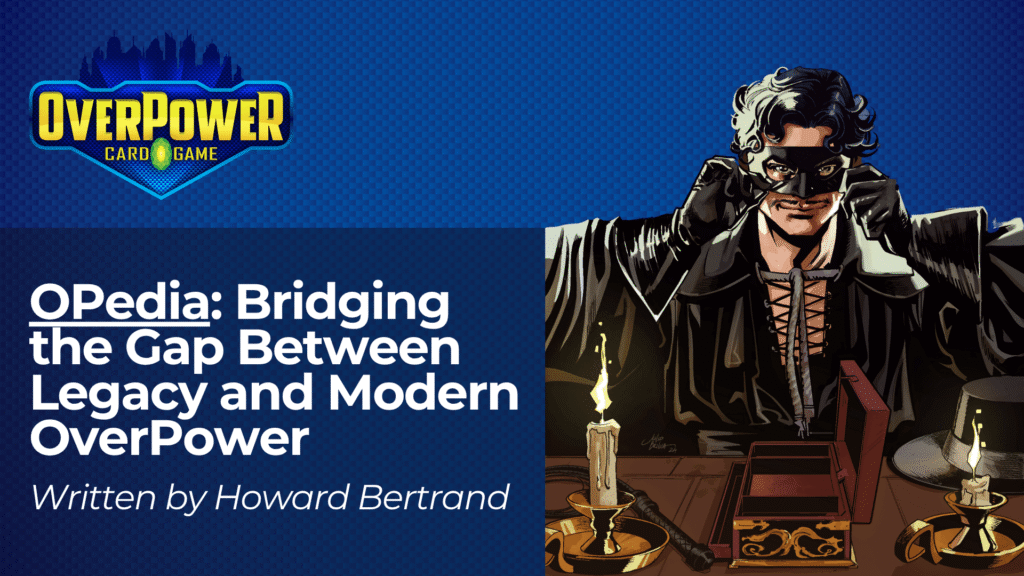
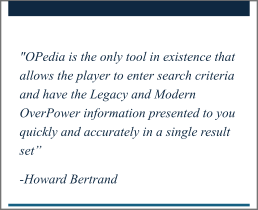
Featured in The OverPower Homebase, Issue #3
OPedia began as a pet project several years ago, initially a deck-building utility I tinkered with in my spare time. I eventually set it aside, thinking others with stronger programming skills would take up the challenge. As LRG ramped up efforts to develop the first new set of OverPower in 25 years, the player base and NAOL tournament attendance swelled with anticipation of the upcoming mixed environment. The need for a community tool that combines the Modern and Legacy cards into a single resource became more pressing.
The Vision
When I first imagined OPedia, I saw it as a sort of giant electronic notepad, something simple, yet powerful. My vision included access points functioning like digital sticky notes, helping players to find the information they need, when they need it. Since my days as a core developer are far behind me, I needed a platform that wouldn’t require writing lines of code to bring this concept to life.
Though people see the iOS Notes app as a basic note-taking tool, it’s capable of so much more. Behind its simplicity is surprising depth, including a macro programming language that can automate many tasks. That is why I chose iOS Notes as the foundation for OPedia. It’s accessible, easy to use, and aligns with the following principles that have shaped the direction of OPedia:
- Unify Legacy and Modern in a single format
- Include all card sets sanctioned by the North American OverPower League
- Designed for mobile devices
- Provide intuitive navigation and filtering interface
- Prioritize text over images
- Support keyword searches
- Offer the community an easy-to-use tool without a cost barrier
- Start small but scale gracefully in response to community needs
Buildout
I started the project by exporting the card texts from my old deck builder database and experimenting with different visual layouts in iOS Notes. The navigation went through several iterations, but developing hyperlinks between the various elements was a game-changer. I also yearned for a tool I could control with my voice through my phone, something that could read OverPower information back to me on command. The Notes layout in OPedia and a “Memorize Cards” Shortcut was designed and refined with Siri and text-to-speech in mind: Activate Siri, say a character’s name, and Siri would read out the character’s grid stats, threat level, inherent ability, associated battlesites, and all special cards.
The most significant challenge, and the one that would provide the greatest benefit to players was finding a way to present both the Legacy and Modern cards in a single, unified format. I was brainstorming one day with my son, Tyler, when he mentioned how he was planning to use tags on images for the new NAOL website. I knew iOS Notes supported tags, but I hadn’t previously explored them. They were the silver bullet; an OPedia-specific tagging system could be applied across the entire database! After assigning Legacy and Modern cards with tags, the Notes search function or Tag Browser (which I particularly love) could be used to quickly find thematic information.
A New Collaborator
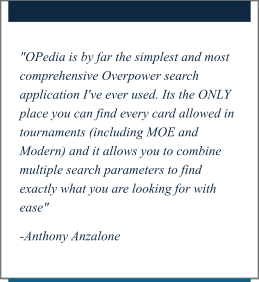
At the recent Champ of Champs event in Columbus, Ohio, I shared my vision and the initial prototype with Laurence Ross. He was intrigued and over the next month, we collaborated on refining and elevating OPedia: adjusting formats, filling in gaps, testing new Shortcut features, fixing grammar, writing up documentation—and finding the perfect name. This partnership let us bounce ideas off one another, leaning into each other’s strengths. We later enhanced OPedia with a couple of custom iOS Shortcuts to streamline navigation and to help players memorize cards.
To support learning and onboarding, we also introduced the OPedia Learning Centre, which includes a complete course hosted on Quizlet. It’s designed for players who want to use flashcards to study the ERB World Legends set and learn the updated rules. The course even includes study guides and is a great resource for both new and returning players. The content for our Quizlet course is AI-generated, using OPedia’s source files as the foundation, making it accurate and consistent.
Testing Phase
Marcel “The GOAT” Lojet and my son Tyler joined the testing phase, helping to identify data inconsistencies and offering suggestions to improve the formatting of our notes, particularly to enhance Siri’s text-to-speech playback. Their feedback was invaluable in refining the user experience. By mid-March, we wrapped up active development and began introducing OPedia to the NAOL community through Facebook and Marcel’s OverPower Mountain podcast.
For those who remember, the Shadow King made a mysterious appearance in the OverPower scene a few years back. I enjoyed the schtick and the intrigue it created in our community. I thought creating an incognito, Robin Hood-style character as a nod to the ERB World Legends set would stir curiosity and build some buzz around OPedia. Let’s just say… it didn’t quite catch fire the way I had hoped. Sometimes you win, sometimes not so much.
Fortunately, a few enthusiastic players stepped up to join our Preview Release program. They helped test OPedia’s installation procedures on both Apple and non-Apple devices. Their feedback led to key improvements, including better data quality and new feature ideas. Most importantly, they gave OPedia a fulsome trial run and helped us prepare it for a broader audience.
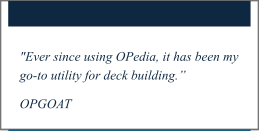
Preview Release Program Feedback
Feedback from our Preview Release Program was very positive, and most consider OPedia an essential tool for competing in upcoming mixed Legacy and Modern events. Players found the tagging system particularly helpful for navigating the vast card library. Suppose you would like to know all characters across the Overpower universe with an 8 Combat, and a Threat Level of 20, you simply tap on the #8C and #TL20 tags, and the result set immediately appears in alphabetical order showing Batman Avenger, Captain America, Wonder Woman, Zealot and Zorro.
At the request of our Preview Release Program volunteers, we added the following Tags that align with different deck building strategies. They include: #JZJW, #Lockout, #Remove, #GridBump, #Reveal, #Pin, #TeamD, and #Negate. Suppose you are looking for a character with 7 Intelligence, with team defense, lockout potential and a reveal card. Now, that’s a tall order!! Choose the #7I, #TeamD, #Lockout, and the #Reveal tags and immediately Victory Harben appears in the display window as the only character in the game meeting those selection choices.
The Venture Phase
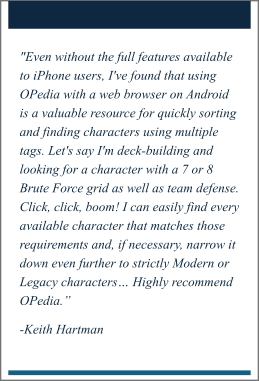
OPedia is now ready for prime time. We still experience the odd installation quirk but the core of OPedia is solid, authoritative and easy to use. We want it to be a community asset, one where anyone using it can contribute to its evolution.
“Robyn Hode” now administers a private OPedia User Group on Facebook for the players using OPedia. Players use it to obtain support, to identify errors and omissions, and offer ideas for added features and functionality.
Join our band of Merry Men by sending an email to admin@myopedia.com and requesting access. Players will need an Apple iCloud account, and if you are an Apple user, your iPhone or iPad must be on version 18.0 or higher. Windows and Android users can still access OPedia, albeit with some limited functionality.
My heartfelt thanks to Laurence Ross for believing in the vision and partnering with me in its delivery. Thanks to Marcel Lojet for agreeing to try our alpha version and promoting it on his wonderful Overpower Mountain Podcast. Thank you to my son Tyler, who despite working day and night on his many LRG assignments, found the time to assist us in solving some challenging technical issues and offering counsel to the old man when it was needed. Finally thank you to all our Preview Release Program participants for their testing, feedback and recommendations.
Written by Howard Bertrand (aka Robyn Hode)
Come join our band!
